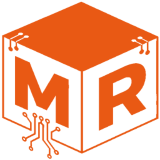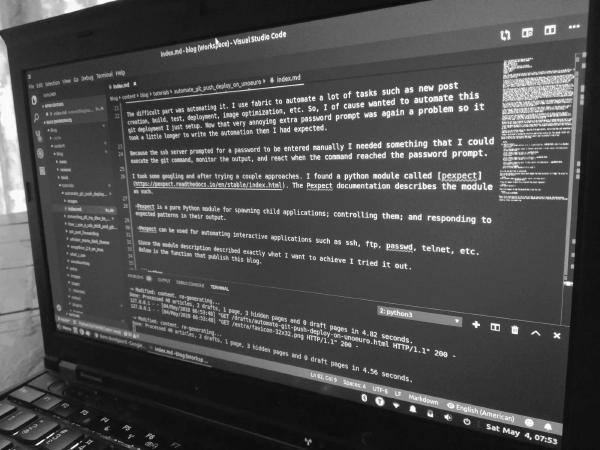It has been a few years since I replace my trusty old FreeNAS server with two old Drobos. You can read about that in my article I Replaced My FreeNAS Server With a Drobo. However, now it is finally…. time to replace those Drobos with a proper FreeNAS server.
I first started playing with FreeNAS back in about 2007. At that time, if I remember correctly, FreeNAS was at version 6. When FreeNAS 7 was released it had experimental support for ZFSand that is where I was introduced to ZFS.
I have come to appreciate ZFS quite a bit and it is the only filesystem I really trust with my data. Yes, these years with the drobos has been….. agonizing. I have used quite a bit at time checking the integrity of my data and my hard drives because the Drobos all but a black box. I have had drives dying and data corruption and the stupid drobos has given absolutely no indication of anything. Fortunately I have good backups. But, still frustrating.
Even though I stopped using FreeNAS for at while when I retired the old server in favor of the Drobos. I continued to follow the project closely.
In me following the project I had seen screenshots of the new UI. However, I had not used it until a couple of month ago. And even though I had not used FreeNAS for a couple of years I was able to setup FreeNAS on my new server in less then 30 min with the new UI. I was able to transfer the knowledge I had from the old UI to the new one almost 1:1. That is just awesome!
By the way I love the new UI. Nice work guys!
The motherboard#
The motherboard ASRock C2750D4I is what I chose. Ever since this motherboard came out I have been drooling over it. Because this motherboard is just absolutely perfect for a low power consumption home server/NAS.
I know, that there has been issues with this motherboard dieing. However, this is a later revision where the bug causing the motherboards to die should be fixed. I have flash the latest firmware on it and disabled watchdog. So it should be good to go.
Fun fact, my first FreeNAS server also had an intel atom based motherboard. It was the Intel D945GCLF2 and that server ran for about 7 years 24/7. So I am hoping this will be just as reliable. But, only time will tell.
In any case, I got a really, really good deal in it. So if it only last a couple of years I am okay with that.
The case#
I bought a Fractal Design Define R5 a couple of years ago with the intention of using it for my next server. I even bought extra accessories for it to get an additional hard disk cage to be able to put 10 hard drives in the case. Inspired by this video.
However, in actually using the case I discovered that is was not ideal. While the hard disks are in trays that can easily be taken in and out. The case has no backplane so both side panels has to be removed and a lot of fiddling with wires has to be done in order to add or remove drives to the system. I had really started to appreciate the hot-swap bays of the drobos
Another issue is the airflow in the case. The motherboard I have chosen is passively cool and needs a lot of air moving across it. The Fractal Design Define R5 just could not deliver enough airflow and the cpu temps was getting quite high under full load.
So, it became clear to me that I needed another case. Thinking more about it and thinking a bit ahead (I have plans to get an actual server rack at some point). I decided that I wanted a “real” rack-mountable server case with hot-swap bays for the hard drives.
In searching through all the second-hand web stores and found a case that fit the bill. I do not know what brand it is. But, it has a couple of icy docks with each four hot-swap bays. Perfect for my needs.

The case had no exhaust fans and the fans on the Icy docks was quite loud. So, I bought four new 80mm Noctua fans. Two to replace the loud Icy dock fans to reduce noise as the server is located in my office for now. And two for the back of the server to exhaust air to keep a good airflow in the case.
Now the case is… well not loud. I guess that is good enough.
Keeping the cost down#
I did not have a lot of money to spent on this server build. So I have reused hardware I already had as much as possible. I also spent quite a bit of time on various second hand sites searching for just the right part with the right price.
It is amazing what is possible to get for cheap second hand if one just has some time and patience. To be honest, it is a bit of a game to me getting and finding thing second hand for the best price and I quite enjoy it.
Server Spec#
- Motherboard: ASRock C2750D4I.
- Case: No name rack case with 8 how-swap bays.
- Hard drives: 8 X WD red 3TB.
- RAM: 16GB none ECC (for now)
- Fans: 4 X Noctua NF-A8 FLX
Final thoughts#
So, I finally found time and money to build my self a proper server. One I can actually trust to keep my data safe and tell me if something is wrong.
I am sadly not able to get completely rid of the Drobos yet. I need them for backups until I can build a second FreeNAS server and take advantage of ZFS send. But, that will have to wait a bit.
What I use my server for, besides storing data, I will get into in another article.