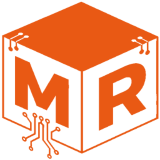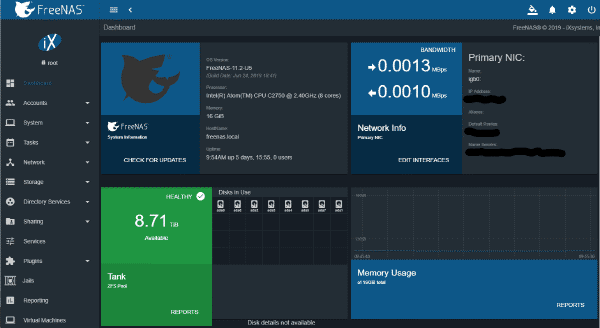At the beginning of April, my awesome FreeNAS server started to report warnings on one of my 8 3TB hard drives. I replaced it with a new WD red drive because it is supposed to be a NAS-specific drive and not an SMR drive.
New alerts:
* Device: /dev/ada1, 1 Currently unreadable (pending) sectors.So, I went to my local hard drive pusher and got myself a brand new WD 3TB red drive as most of the hard drives in the server are WD red drives. When I got the drive in my hand I clearly remember thinking that it was notably thinner and lighter than my old 3TB drives. But I did not think much of it at the time.
The case that I used for the server (I have since replaced that) only has room for 8 hard drives. So, instead of an in-place replacement of the drive, I powered down the server and swapped the faulty drive with the new one, and powered the server back up. Not ideal, especially not when the hard drive being replaced is still available.
After that I started the resilver and got back to work. After a couple of hours I checked in on the process of the resilver. It was 20% done. Awesome I thought and again got back to work. I checked it again an hour later and it was 1% done and FreeNAS reported that the error count on the drive had gone from 0 to 1.
New alerts:
* Device: /dev/ada1, ATA error count increased from 0 to 1.Shortly after that I got another warning.
New alerts:
* Device: /dev/ada1, not capable of SMART self-check.This is where many hours of troubleshooting began.
I stopped the resilver and did a full disk wipe on the new disk just to see if any more error would appear when writing to the entire disk. It finished with no errors so I tried to add it to the zpool again. Same result. After about 20% it restarted the resilver. I then looked in the SMART logs and found thousands of write errors. As the drive clearly had issues I went to the store and got the drive replaced. However, The replacement drive did exactly the same. sigh….
I then spend a lot of time making sure that it was not my hardware that was the issue before returning a second hard drive. It was not. So, I returned the second drive. This time I asked for a drive from another box. However, thy only had the one box of drives so I just got my money back. A few days past while I was thinking about what to do next. Then a new video (the one below) from Lawrence Systems / PC Pickup popped up in my Youtube subscriptions.
This explained all the issues I had with the two 3TB WD Red drives. I short WD started the use of SMR in some of there Red drives. SMR is not good for any type of raid. So why they would do that in a NAS specific drive is beyond me.
However, I still had a degraded zpool and needed a new 3TB drive. The only other option was to get a Seagate IronWolf hard drive. The IronWolf drive runs at a slightly higher 5900 RPM than the WD red drives 5400 RPM.
While I know it is best not to mix drives with different RPMs in general. FreeNAS/ZFS can handle it just fine and I have done it for years. So I bought a 3TB Seagate IronWolf hard drive. I then added it to the zpool and it resilvered with no problems.
In the end it all worked out. But WD’s choice to hide their change to SMR sure did cause me a lot of unnecessary trouble. I am sort of fine with WD changing the drive to SMR. But them not being upfront about it I am not fine with. Had I known the drive was SMR I would never have bought it. But, I guess herein lies the reason WD was dishonest. So I will not be buying a WD product again any time soon.