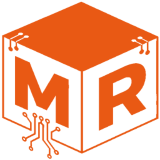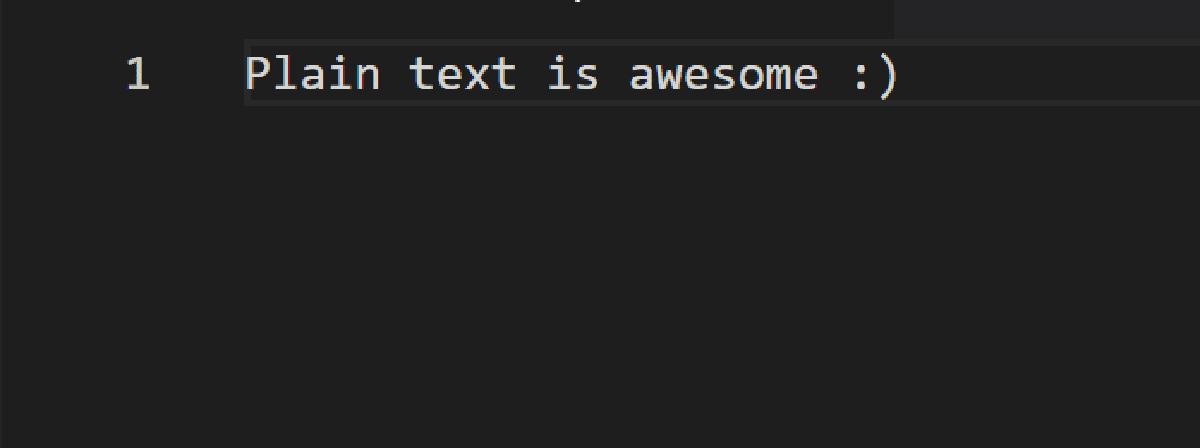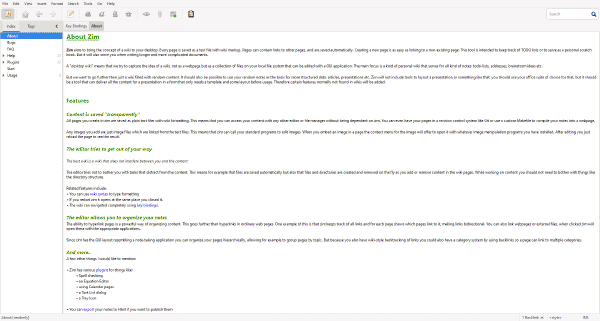Not too long ago I had a long discussion on Facebook about MS Word. I asked the question, of how anyone could get anything done in MS Word and that turned into a WYSIWYG vs. WYSIWYW discussion. If you are unfamiliar with the terms WYSIWYG (What you see is what you get) and WYSIWYW (What you see is what you want) I suggest you Google them. However, the short version is that WYSIWYG is editors like MS Word, LibreOffice Writer, and Google Docs and WYSIWYW is usually plain text technologies like Latex and Markdown. I have used Word for many years and Latex and Markdown for only a couple of years and there are pros and cons to both. However, I will not discuss the pros and cons but simply write about why I like and why I use plain text.
Why It’s Better#
I prefer text-based solutions and I believe they are still superior to the more advanced counterpart. It is of course, because of bad experiences with MS Word, MS OneNote, and LibreOffice Writer that I started using Latex and Markdown. And even though it took a lot of work learning them I believe it was worth it. Today they are a part of my workflow and I do not look back. From time to time I am forced to use Word and reminded why I do not use it for anything but spell checking.
Plain text files can of course be used with both MS Word and LibreOffice Writer, but with the loss of all formatting. That is in fact how I will spell check this very post opening the .txt file in Word.
Why I Prefer Plain Text#
So why do I prefer plain text, well here is why:
- The plain text gives me control and Word takes it away.
- The content is in focus, not the formatting.
- It has less chance of something going wrong. File formats like .docx, .doc, and .odt files are somewhat complex and they tend to go bad (my personal experience anyway).
- Easy to manipulate with code.
- Easy to use source control.
- Almost every device and operating system are able to read and edit plain text.
I use plain text technologies for a number of things, but what is worth mentioning is.
- The note-taking program I have written uses Markdown.
- My blog that I also have written uses Markdown.
- Writing large papers I use Latex (If alone or the group is familiar with Latex).
- Writing a CV or job application I use Latex.
In other words, I use plain text every day and I love it.