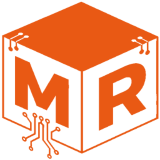I bought the ThinkPad W530 only about a week after its release in Denmark. I needed an all-in-one laptop for school work and light gaming. As of the writing of this post, I have had the laptop for about 4 months and I have a good idea of the pros and cons of the laptop.
One of the main reasons I choose a ThinkPad is the keyboard. I code and I write, so it is very important to me it a good keyboard. The ThinkPad W530 comes with Lenovo’s new chiclet keyboard. The laptop I am replacing is a ThinkPad T61. This laptop has the old-style keyboard that I really, really like, so I was quite excited to see how the new keyboard compared to the old one. At first, the new keyboard felt odd, however, having used it for a couple of months I like it very much and I now prefer it over the old one. However, it is not perfect. There is quite a bit of flex on the keyboard. Especially the top left corner where the volume buttons are located.
After seeing how small things get on a 15″ screen with a Full HD resolution I opted for the HD+ screen and I am quite happy with it. The screen quality is about the same as other ThinkPad screens that I have seen. The only thing I don’t like is the viewing angles of the screen they are not at all great. However, this seems to be a general issue with the Lenovo ThinkPad’s. The laptop comes with a VGA and a Display port. I often have to connect my laptop to a projector and they always seem to use VGA so I like to have that. I am however a bit puzzled as to why it doesn’t have an HDMI port instead of a Display port. HDMI seems to be the standard these days.
It does run very silent and only makes some noise when under heavy load. The TrackPoint is as always and the touchpad is the best I’ve used on a PC. The ThinkLight is a very nice feature and I quite useful when you also have to look in papers for information. The keyboard backlight I just don’t care about as I never look at the keyboard when typing. The speakers are plenty loud and the sound quality is what it is a laptop speaker. Okay, the sound quality is above average for laptop speakers.
I replaced the DVD drive with a Serial Hard Drive Bay Adapter and have a second 750GB HDD I. My system drive is a 240GB Intel 520 SSD so I needed the extra storage.
The overall build quality very good. Not the days of IBM good but good compared to most laptops with the exception of Apple.
As it’s the case with most PC Manufacture Lenovo to have bloatware on their PC’s and the ThinkPad line is no different. Lenovo also has a lot of tools/utilities installed. However, some of these are more useful than others. There is of cause the update and other system-related tools/utilities that are useful. Some of the less useful utilities are wireless and power utilities. Not only do they take a very long time to load and make the boot even slower, but the Window’s own utilities also do a far better job.
It is not a perfect laptop but it is an extremely good laptop and I am very happy whit it. The specification of the ThinkPad W530 I purchased is listed below.
- Processor: Intel Core i7-3720QM 2,6GHz Quad-Core (3,6GHz Turbo)
- Memory: 24576MB
- Storage: HDD 750GB 7200RPM, SSD: 240GB
- Display: 15,6″ HD+ (1600×900) 250 NITS, AntiGlare, m/Webcam (720p HD)
- Graphics: 2GB NVIDIA Quadro K1000M + Intel HD Graphics – – 4000 (Optimus auto-switch)
- Network: Gigabit Lan / WiFi Intel 6300 a/b/g/n / Bluetooth 4.0 / WWAN Ready
- Ports: 2 x USB 3.0 /2 x USB 2.0 / VGA / Mini Displayport / FireWire400 / FPR / ExC34
- Software: Microsoft Windows 7 Pro 64-bit (DK / UK)
- Battery: 9-cell (94Whr) Li-Ion. Max up to 12.8 hour(s)
- Dimensions: BxDxH: 37,28 x 24.51 x 3.18-3.56 cm
- Weight: 2,8 kg