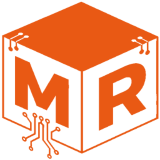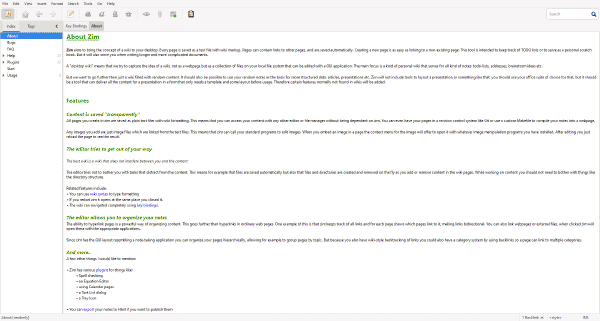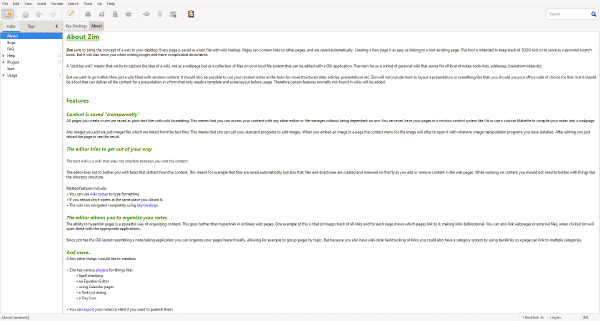Some weeks back I switched my note-taking and writing workflow to a plain text and Markdown-based system. I wrote about it in the blog post titled I Say Goodbye to OneNote. The switch sent me on a workflow rollercoaster and it ended with a crash. Therefore, I have reset my workflow to where it last worked. Yes, I am back on using OneNote and the rest of the Microsoft Office Suite for my note-taking and writing.
OneNote uses OneDrive for synchronizing and yes that poses a security risk. However, the fact that It synchronizes across all my devices is one of the key features. A feature I depended on a lot more than I thought I did. OneNote has the ability to password protect a section and while this is properly not NSA prove it will keep the sensitive information somewhat secure. Or rather, secure enough for the information I put in It. The super-secret stuff I will store in an offline OneNote notebook and hope this feature will be there in future versions. If not I will deal with it then. I will write a blog post about how I use OneNote and why this is such an important tool for me. So, I am back where I started, but now I know that the workflow I have is the best and most effective workflow for me.