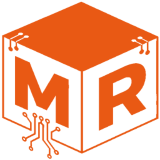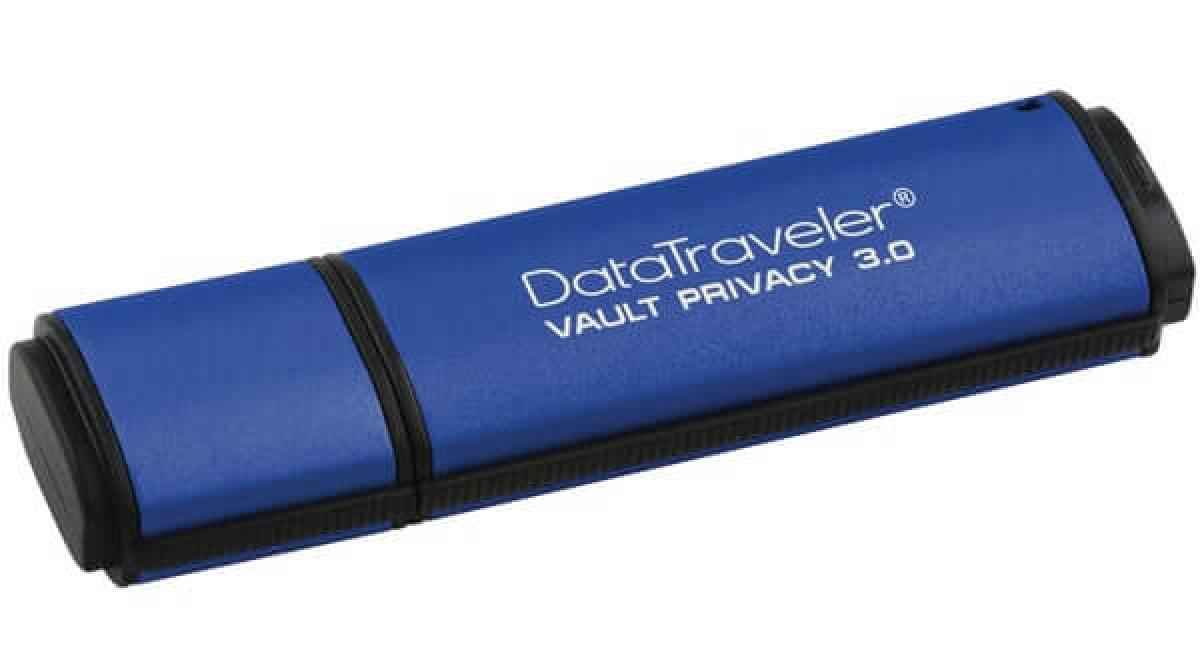After the developers of TrueCrypt declared the encryption suite insecure and recommended users of TrueCrypt to find other solutions. I have been doing just that. It turns out TrueCrypt was a unique product. No other encryption program has the same functionality and is cross-platform. After a failed attempt to find a replacement for TrueCrypt, I started to look at hardware solutions. It turns out there is a decent selection of USB sticks with hardware encryption. After some research, I chose the Kingston Datatraveler Vault Privacy 3.0 because it supports Windows, Mac, and Linux. Since I use all three platforms combined with the affordable price of the USB stick made it the obvious choice.
When connecting the Kingston Datatraveler Vault Privacy 3.0 a virtual DVD drive appears. The software used to unlock the USB stick is on the virtual DVD drive with the following structure simplified a bit.
Kingston Datatraveler Vault Privacy 3.0 file structure showing only executable files
├── DTVP30_Launcher.exe
├── linux
│ ├── linux32
│ │ ├── dtvp_about
│ │ ├── dtvp_forgotpassword
│ │ ├── dtvp_initialize
│ │ ├── dtvp_login
│ │ └── dtvp_logout
│ └── linux64
│ ├── dtvp_about
│ ├── dtvp_forgotpassword
│ ├── dtvp_initialize
│ ├── dtvp_login
│ └── dtvp_logout
├── Mac
└── DTVP30.appWhile the Mac and Windows platform have a nice GUI to interact with the USB stick. The Linux platform has five scripts that each do one single task.
The Windows GUI
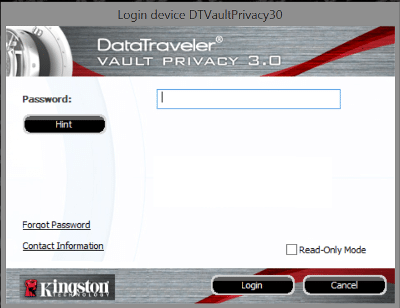
The Mac GUI
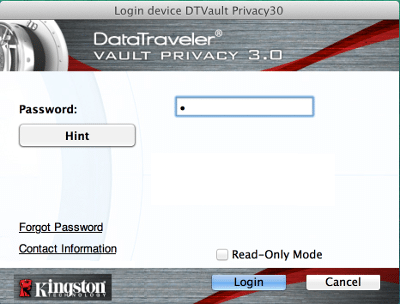
The login script on Linux
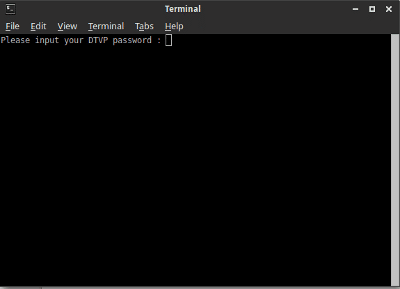
The Kingston Datatraveler Vault Privacy 3.0 is made of plastic. Although the plastic seems to be of decent quality it makes the USB stick feel a bit cheap. But then again, it was cheap compared to the others I looked at so I guess that is fine. I will see how it holds up.
Mounting it on Windows and Linux went without any issues. However, I had to try several times to make it mount on the Mac. It just made the whole system unresponsive for about ten seconds and then nothing happens.
The program on all platforms has to run from the virtual DVD drive and cannot it is not possible to copy it to the hard drive and run from there. This is too bad. I would have liked, especially on the Mac, to have the app on the dock for easy access.
I will return with a full review when I have used it for a longer period.