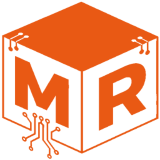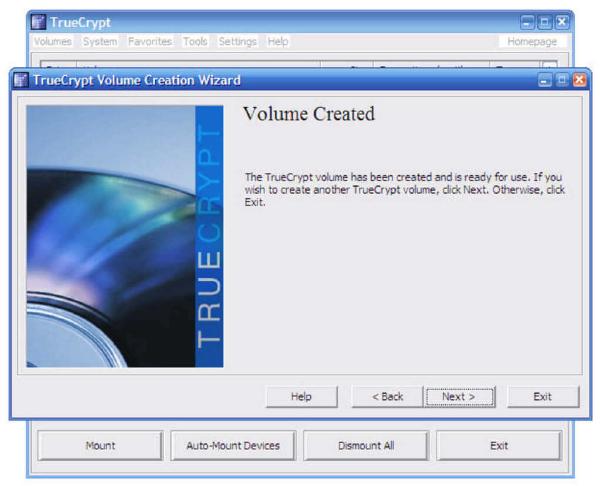For the past 6+ years, I have used Microsoft OneNote for most of my note-taking. However, for the past couple of years, I have tried to find an open-source note-taking tool that suits my needs. I finally found one….. well sort of.
Control#
But first things first. I am not switching away from OneNote because it is not a good program. In fact, OneNote is in my opinion the best note-taking tool ever created, with Evernote in a close second. No. I am not switching to Evernote. But why not use OneNote if I think it is the best note-taking software. Well, I have written about this before on this blog.
It is all about the control of my data
However, awesome OneNote is, I have no control over the information stored. For the time being, the Windows version of OneNote has the ability to use Notebooks locally (save notes locally) and there I have some control, though OneNote saves to a proprietary binary file format. The Windows desktop version is the only version of OneNote with the ability to use a local Notebook. This makes sense since OneNote was released before the age of “The Cloud” back in 2003 and I think the local notebook support is there for legacy reasons only.
New Microsoft OneNote Cloud Only Sync#
The iOS, Android, Windows Phone, Windows Modern, and Mac versions have all been released in the past year or two, and can only use Notebooks in the cloud. Windows 8.1 saves to the build-in OneDrive folder, which it syncs to the cloud by default, and Office 2013 saves directly to the cloud by default. Not to mention that Office 2013 wants to be logged in to a Microsoft account in order to work. Microsoft is all about the cloud these days and recently stated that they were no longer a device and services company, but a “mobile-first, cloud-first company”. Looking at Microsoft’s trends I have no hope for OneNote versions without local notebook support to get it and I expect the OneNote Desktop Version will go cloud only in a future version.
I Wrote My Own#
So, I have worked hard on a sustainable and future-proof solution for my note-taking. A solution where I control where and how my data are stored. A solution with the tools and workflow I want. And a solution that I am happy with. Sadly, that did not exist. So, I had to write my own note-taking/wiki program based on markdown. I like markdown as it enables me to store and edit my notes in good old plain text, while still having the notes viewed as nicely formatted pages with clickable links, images, and so on.
For a good six months, I have slowly migrated to this program keeping two note-taking programs updated while using the program to find bugs and missing features. Today marks the day when I will no longer write notes in OneNote and only keep it for an archive, as there are some notes in OneNote that is not suitable for the plain text format of my new solution.
So there you have it. Sometimes even the best program is not the right solution. I say goodbye to Microsoft OneNote at a time where Microsoft has never spent so much time and money on developing and promoting OneNote.