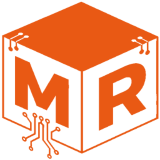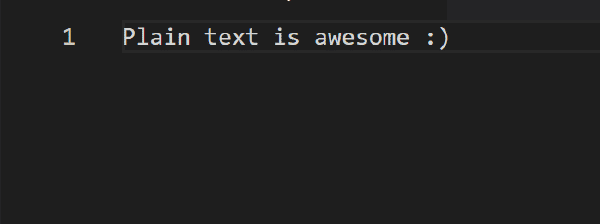Ever since Microsoft announced the Sculpt Ergonomic Desktop, I have been waiting for it to come to my country in a Nordic version. Actually, I would have preferred a Danish-only version. But, since I almost never look at the keyboard, it is not a big deal for me. However, this also means that this review will be of the Nordic version of the Sculpt Ergonomic Desktop keyboard set. This is important to note because the layout is quite different from the standard English version.
The Keyboard#
The first thing I noticed when I took the keyboard out of the package was that the keyboard is quite heavy and really feels like a product built of high-quality materials.
I like the layout of the keys except for one key. The left shift key is quite small and is about 1/3 the size of the right one. However, after using the keyboard for a couple of days I discovered that I hit the left shift key with the same accuracy as the others. That said I would have preferred it bigger.
I absolutely love the placement of the Home, End, PgUp, and PgDn keys and as I use these keys a lot this is a big plus.
This keyboard like many other keyboards has media keys combined with F-keys. Instead of having to hold down an fn-key at the same time as a media key. Microsoft made a switch for toggling the media keys and F-keys. This is a good feature for those who rarely use the F-keys and often use the media keys or the other way around.
FN keys#
I however use both a lot and would have liked an fn-key, in addition, to access the F-keys when the toggle is set to fn keys or the other way around. As it is, I am finding myself constantly toggling the switch back and forth when working. The media-keys / F-keys are a different button type than the rest and I don’t like them as they feel very cheap like the buttons on the remote control.
The rest of the keys are very similar to the keyboard on Lenovo ThinkPad’s and they have very nice feedback.
The ergonomic shape is what makes this keyboard special and why I was so excited about it. This is the first keyboard with a nonstandard shape that I have used and it took me a couple of days to get used to it. The armrest is soft and very comfortable and the shape of the keyboard makes it very comfortable to write on for hours at a time.
The Mouse#
I do not have much to say about the mouse, it is a mouse.
However, the look of the mouse is somewhat odd, but it is very, very comfortable to use despite the look. It has a back button and a windows button on it for quick access to the start screen. It is not a gaming mouse, but it is perfect for everything else.
Conclusion#
I have used this Keyboard set for over a week now and I really love it. It has really helped to reduce the strain on my wrist after coding all day. It is not a cheap set, however; I think it is worth the price. I will write a follow-up (Microsoft Sculpt Ergonomic Desktop 5 Month After in some months and then will see how I feel about the keyboard and mouse after using them over a long period of time.