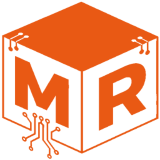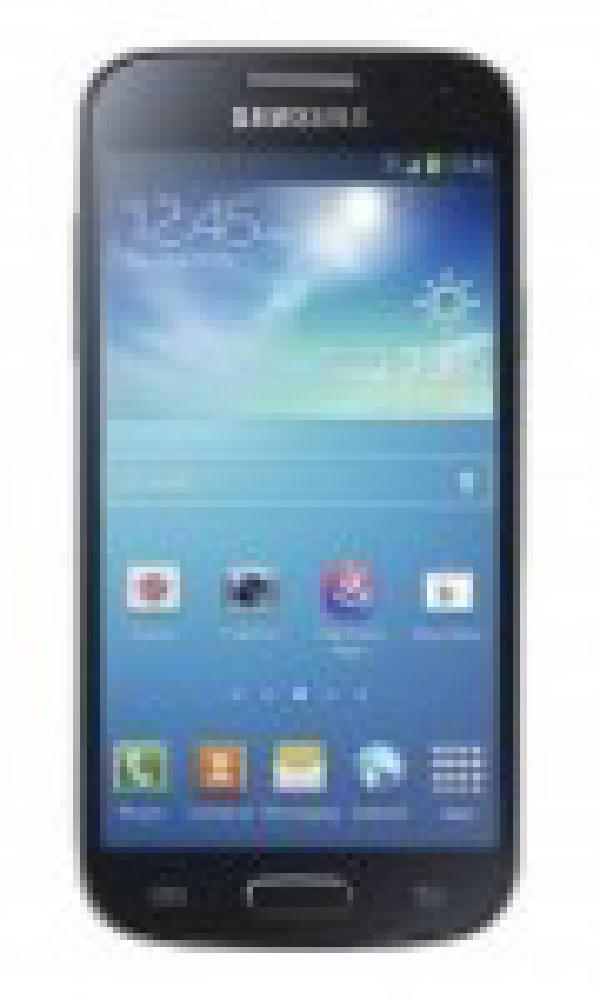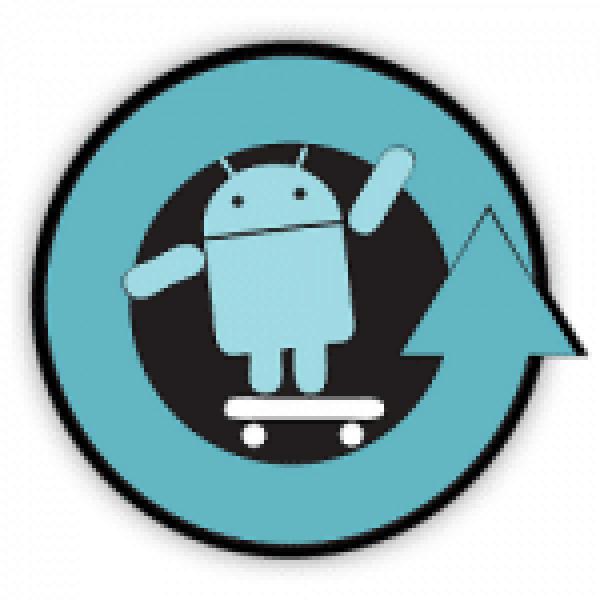The Dell Venue 8 Pro is an 8-inch tablet running Microsoft Windows 8.1 Pro. The “Pro” version of Windows indicates that it is the full version of Windows capable of running modern apps as well as normal Windows programs. How useful it is to run legacy applications on an 8-inch screen is questionable. However, the option is there and that is always nice.
The Venue 8 Pro Screen#
The build quality is actually quite good, especially for a relatively cheap tablet. The screen is 800 x 1280 pixels and it is an 8 inches that gives a PPI of ca. 189. Compared to the screen of the Ipad mini 2 with 2048 x 1536 pixels and 326 PPI the screen of the Dell Venue 8 Pro is definitely not that impressive. However, despite the low resolution the screen is actually of a good quality and is not that bad at all. I am not even sure the tablet’s processor is capable of pushing the IPad Mini 2’s amount of pixels.
Power#
The tablet has an Intel Atom processor Z3740D (2MB Cache, up to 1.8GHz Quad-Core). While most people will remember the Intel Atom processors from netbooks a few years back being underpowered and close to unusable. The new generation Intel Atom Processors comes with a lot more horsepower. This makes the tablet capable of running most games in the app store.
The games I have tried:
- Halo: Spartan Assault
- Asphalt 7: Heat
- Despicable Me: Minion Rush.
- Modern Combat 5: Blackout
They all run perfectly except for one. Modern Combat 5: Blackout became so slow it was almost like playing in slow motion and made it impossible to hit anything. Therefore, I recommend you do not use this tablet for playing graphic-intensive games.
Buttons#

On the right side is the volume up and down along with the power button. The Windows key is on the top right corner along with the audio jack. The placement of the windows key is a bit odd and I never use it. I use the swipe from the right to get the charms and press the windows key from there. This way the key is in the same position no matter what way the tablet turns. However, the rumor is that the charms bar in the next version of Windows (Windows 9) is no longer there. I hope that Microsoft will replace it with something that works better on all device types.
Storage#
The model I have is the 32 GB model. I would absolutely recommend getting the 64 GB version. With a couple of games plus the office suite installed there is under a one GB free space left on my device. I have the problem that because there is so little space left on my device Windows does not have enough space to install updates. It is possible to make a backup of the recovery partition to a USB stick and thereafter remove the recovery partition. This operation frees about 4 GB of space. However, it requires an adapter for the mini USB port. Apparently, not every adapter is compatible with the Dell Venue 8 Pro. Sadly, I bought one that does not work with it. The tablet does have the ability to expand the storage with an SD-card. That is fine for music and movies but does not help much with space for the system itself.
Camera#
The Dell Venue has both a front and a back camera. I guess the front camera is useful for making Skype calls. However, other than that do not use a tablet camera for anything serious. Not only does one look stupid holding an eight-inch or bigger device up to take a picture. The quality of a tablet camera is usually not very good and the same is the case with the Dell Venue 8 Pro.
Sound#
When holding the tablet in portrait mode the single speaker is at the bottom. The volume of the speaker can get quite loud and the sound quality is okay. It is about the same as similar devices.
Venue 8 Pro Case#

The case is like most tablet cases and has a rubber-like finish on the outside and a soft fiber finish on the inside. Sadly, there is no magnet like on the IPad to hold the lid in place. There is a strap for the digitizer. However, the strap is too close to the screen. If the digitizer is turned on the screen is unusable because the digitizer turns off touch when it in a certain range of the screen. The case can serve as a stand and has several positions. This makes the case extremely useful and almost essential.
Digitizer for the Venue 8 Pro#

One of the selling points for the Dell Venue 8 Pro is that despite it being a cheap device it still has the ability to use a digitizer. There have been many issues with the digitizer and Dell has made several versions of the digitizer and the firmware. I have the latest version of both and I have to say that the digitizer for the Dell venue series is completely unusable.
These are the problems I have had with the digitizer:
- The tablet will not detect it
- The palm rejection does not always work
- The digitizer keeps drawing after it is no longer touching the screen.
It is simple awful, unusable and a waste of money.
Conclusion#
All in all the build quality of the Dell Venue 8 Pro is quite good and the price exceeds my expectations. The digitizer disappoints me greatly. The digitizer was the feature that made me choose this Dell Venue 8 Pro over the IPad so I am very disappointed. If the digitizer is not something you want to use and you are in the market for a small tablet running Windows. The Dell Venue is a great value for the money.