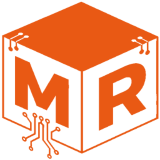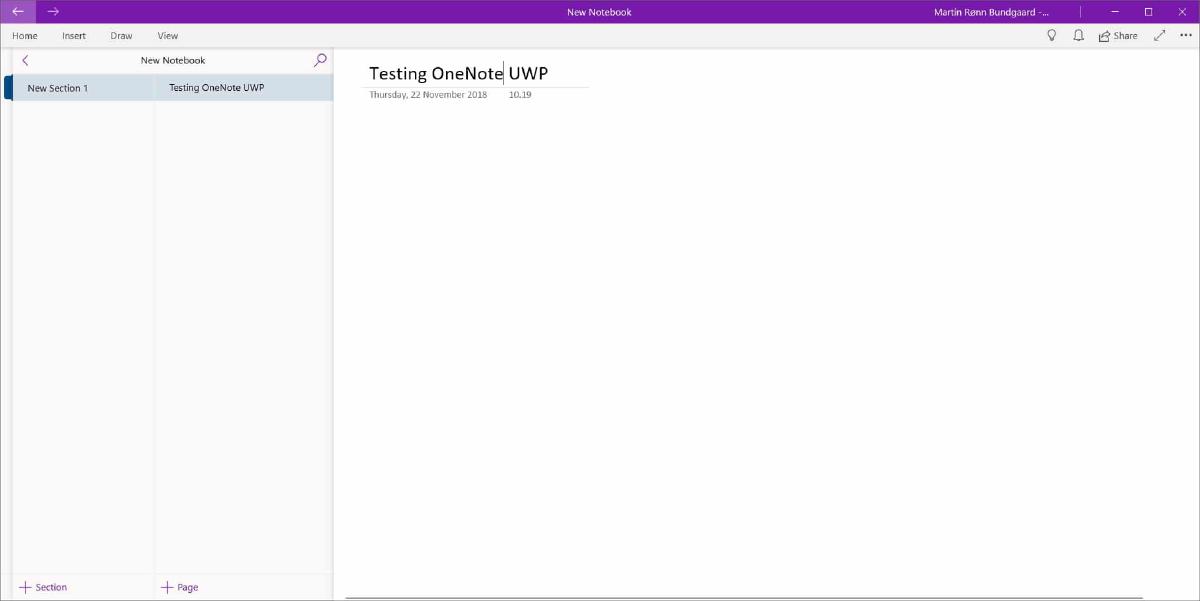OneNote 2016 end of life#
Some time ago Microsoft announced that they are sunsetting the desktop version of OneNote 2016. Normal Support is to end in October 2020 and extended support in October 2025. From my understanding of extended support, it is only accessible for Enterprise companies with a lot of money. Not normal people.
For reference here is a quote from the annoncement:
We’ll continue to offer support, bug fixes, and security updates for OneNote 2016 for the duration of the Office 2016 support lifecycle, which runs through October 2020 for mainstream support and October 2025 for extended support.
Okay, so Microsoft has given the “normal” user of OneNote 2016 about 2 years to migrate to OneNote (UWP) for Windows 10 or something else.
One of Microsoft reasons for stopping development on OneNote 2016 is that the new OneNote (UWP) for Windows 10 is a new code base and is supposedly better and more modern. The last time I took a look at the OneNote UWP version was when I used Windows 8.1. Back then it was only a toy application and nothing more. Since OneNote UWP is to be the replacement for OneNote 2016 I wanted to take it for at spin.
When I upgraded to Windows 10 I removed all the preinstalled crap that Windows 10 comes with including the OneNote UWP app. So I opened the Microsoft Store to install the latest version. To really put it through its paces and form my own opinion on it. I used OneNote UWPas much as possible for a month.
The Good#
- The first thing I noticed was that the tabs are different. No Horizontal tabs. I did not like this at first. However, after using it for a while I do actually like it. I find it very intuitive and for how I structure my notes it works quite well. Whether or not it is better then the classic tab organization I do not know.
- The second thing I noticed was the lack of functions (buttons) in the top bar (ribbon). OneNote UWP has a much simpler toolbar (ribbon) then that of OneNote 2016. At first I did not found a function that I use that is not available. But, it did not take long for me to start missing functionality. One tool I very quickly was missing was the syntax highlighter tool from the OneNote Gem plug-in. More on that later.
The Bad#
- OneNote UWP has a lot of animations that I really do not care for. Do not get me wrong, animations can have there place. But in OneNote UWP the are just distracting and time consuming.
- Like with the function there are also very few settings option
- There is no integration with other Office Programs. I especially missed the Outlook integration.
- Limited shortcut support (I use keyboard shortcuts a lot so this was very annoying for me)
- The shortcuts present is often weird shortcuts. (Again very annoying!)
- There are a lot of features missing that are available in OneNote 2016.
- The are weird issues with text going in and out of focus. Like when you use a camera lens to find the focus. It is quite dizzying.
- Everything has to be sync to “the cloud” No offline notes. (This one is an instant deal breaker)
The Ugly#
There are so many bugs!! and bugs in basic and simple functionality. Here are just some of the bugs I ran into.
- The shortcut for heading ctrl + alt + 2 on a non English keyboard make the heading but also insert the letter under the number two. This is extremely annoying. This goes for heading 2 – 5. This bug was reported to Microsoft 8 months ago.
- There are a lot of bugs and many has been reported to Microsoft A LONG TIME AGO and nothing has been fixed.
- When Formatting text OneNote UWP will sometime format text a completely deferent place then where the cursor is placed or where the text is highlighted.
- Heading 1 is shown to be selected but it is actually normal that is selected.
- Some images just have an X and can not be shown.
- A lot of the time the first click it not registered on the toolbar (ribbon) items.
- Sometimes when clicking a button it just crashes and restarts.
- Constant sync issues.
And I could go on and on and on and on.
Add-ins#
There are as far as I know no support for add-ins. Add-ins vendors like OneNote Gem have solved this by making a separate program/toolbar. I think this program makes changes to the open note by bypassing OneNote entirely and make changes to the file directly. This is not pretty and it is quite slow because the UWP version has to detect that the file has been modified. However, it does work so there is that.
Final Thoughts On Onenote UWP#
I am really confused as to why Microsoft decided to ditch proper OneNote for this, this…. Shitty program. Especially considering that Microsoft recently has announced that they are stopping development on all the other UWP office programs.
Maybe Microsoft will be able to make the UWP version useable before OneNote 2016 hits the end of life. But, then again I highly doubt that considering how much time they have spent on reaching the still sad state of the UWP version.
That was my rather depressing look at OneNote UWP. I was really hoping that the UWP version would be a worthy successor to the good old OneNote 2016. It might still be someday. But as it is now UWP version is barely useable for simple notetaking tasks
I think it might be time to look at something else entirely.