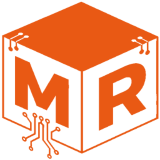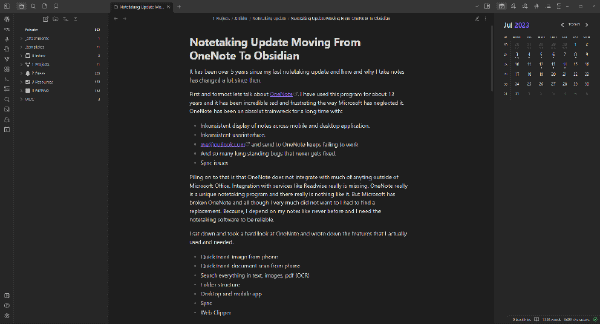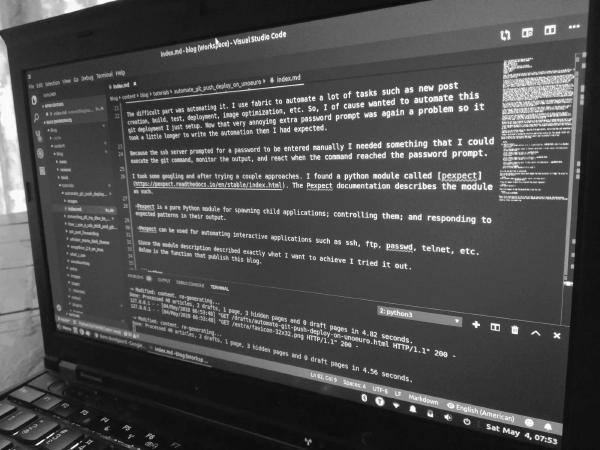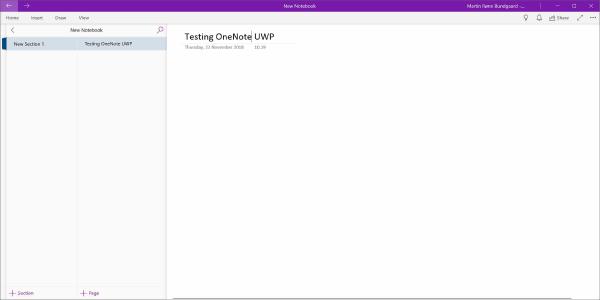I switched to Obsidian from OneNote in 2023. You can read more about that in my article Notetaking Update - Moving from OneNote To Obsidian.
I’ve now used Onsidian for more than two years, and in this time I have used a couple of ways to sync between my PC and my mobile phone. Both iPhone and Android phone.
Before we go into my current setup let’s look at what I have tried.
iCloud#
At first, I tried iCloud, but it just did not work on Windows. iCloud would create conflicts on just about every file I touched. This alone made iCloud unusable. At least when used together with Windows. I have since switched completely to Linux, but that is a story for another day. I don’t have a Mac, so, I don’t know how well it works between iOS and macOS. Furthermore, Obsidian also does not support client-side encryption when using iCloud. I really want data that goes to the cloud to be encrypted client-side. So, all in all iCloud is just not for me.
Obsidian Sync#
As I just wanted to get on with things. I had to bite the bullet and pay for Obsidian Sync. However, Obsidian Sync at the time was $8 a mouth. That price for just Syncing my notes was about the same as all of Microsoft 365. They have since made a $4 tear that, while more reasonable, I still find quite expensive for just note syncing. Obsidian Sync is quite simple to set up and use. For the most part it works quite well. I do however, have a couple of points to note.
- Because Obsidian Sync is a feature of Obsidian it only syncs when Obsidian is running. I have found this to be an issue when using and iPhone where not only does Obsidian have to be running is also had to be on-screen to be syncing. For example when making a quick note and then immediately closing the app afterwards makes it, so the change is not sync until next time the app is opened. While this is an issue for me it maybe not be for you. Regardless it is something to be aware of.
- What is a huge issue is the way Obsidian Sync handles conflicts. From my experience. Whatever file was created last wins and the other is just discarded. This has been a constant issue for me. I make a lot of small entries to the daily note doing the day on my iPhone and my PC. Sometimes I will have created the daily note on the pc and written some text. Opening Obsidian on the iPhone and opening today’s daily note before the iPhone has synced causes Obsidian to create a new daily note. When Obsidian does sync it sees that the note just created is newer than what is being sync and selects the new one event though it is empty. This is wrong. As a minimum it should create a conflict and have me select which one to keep. I have lost a lot of important notes on this account.
Trust#
Another reasons to not use Obsidian Sync is trust. While Obsidian support client side encryption when using Obsidian Sync. Obsidian is not open source and as such one has to trust the company behind Obsidian. While I acrually do trust the company behind Obsidian of today. I might not tomorrow.
We see time and time again that for example incompetence or new ownership can result in data being stolen or sold and then used for marketing, training AI or someting else. All this to say that when possible I want control of my data. In other words I don’t trust the cloud. Therefore, I want my data on my own hardware if at all possible. And in this case it’s quite easy.
Git#
I did try the Git plug-in for a short while with my self holsted code forge where I have most of the files I create. While I do like the idea of being able to go back to a previous version of a note. It was highly unpracticle as there was constent confligts. Thinking more about it, I do not really need my notes to be versioned. I rarely if ever need a previous version and I move my notes to an archive folder instead of deleting them.
Syncthing#
Syncthing is an absolute fantastic tool for syncing and I have used it for many years at this point. But there are a couple of things to be aware of. One of those is the mobile clients. Syncthing has discontinued there first party mobile client. Luckly, third party clients do exists, like for example Syncthing-fork on Android and Synctrain or the not free Möbius on iOS. I use Syncthing together with the plug-in Obsidian Syncthing Integration that surface sync issues right in Obsidian. This has been a very good and stable setup. If you just want sync, and you do not need versioning or am okay with the versioning Syncting provides. Then just use Syncthing there is no better sync software.